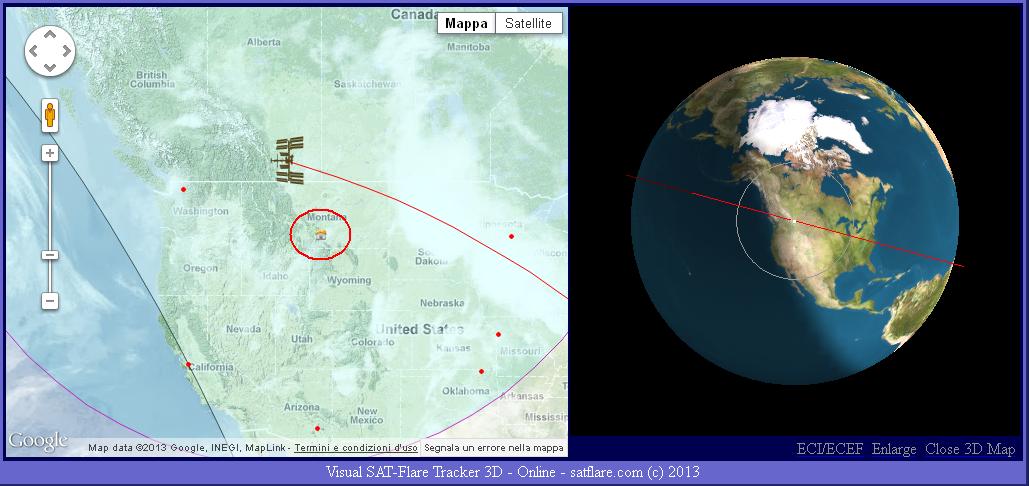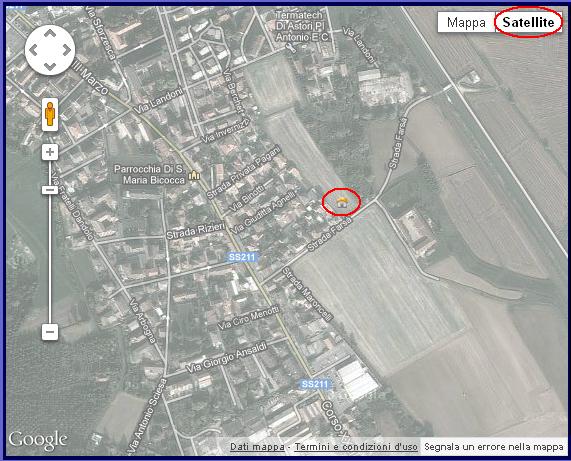Visual SAT-Flare Tracker 3D
Online
www.satflare.com - TUTORIAL
2.0 Setting your coordinates
When dealing with satellites in low Earth orbit (LEO), such as the
International Space Station (ISS), the parallax effect can be very
high, thus,
the observer coordinates have to be accurately set in order to obtain
accurate predictions and trajectories. In most cases, accuracy from 100 m to 1 km is enough for visual observations.
Two methods can be used to set the observer coordinates:
- Entering the
coordinates values: if you know the coordinates of the
observer's location, click on the SET
YOU LOCATION button, located under the Google
map. The system will ask for latitude, longitude and altitude of the
observer's location. Please note that the coordinates have to be entered in decimal degrees
(e.g. 45° 30' should be entered as 45.5). Altitude has to be entered in meters above
the sea level (model WGS84). In addition:
South latitudes should be entered with negative values (e.g.
45° 15' S
should be entered as -45.25). North latitudes values are positive.
West longitude should be entered with negative values (e.g. 110° W
should be entered as -110). East longitudes values are positive.

The observer coordinates currently used by the system are
displayed above the buttons. Also a little house will appear
on the Google map at the corresponding position.
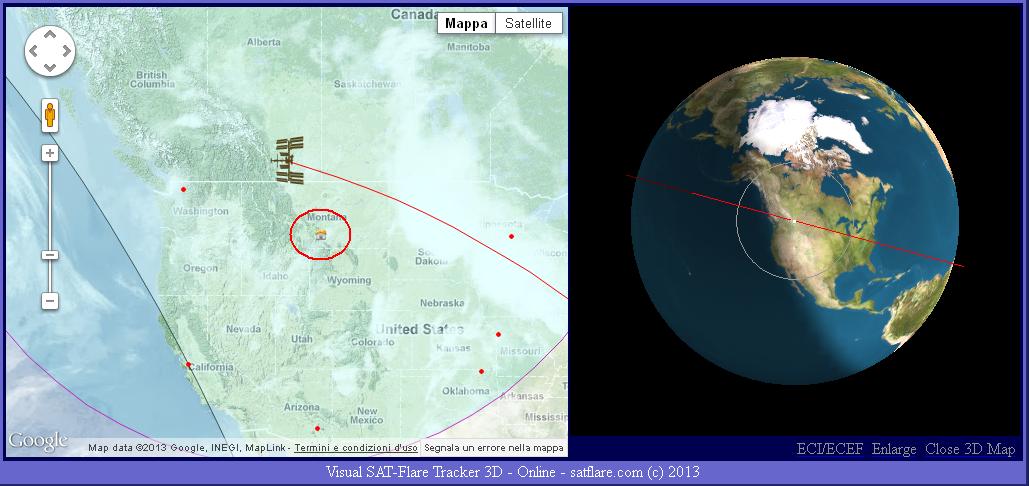
- Selecting the
observer location graphically: if you don't know the observer coordinates, or just prefer specify them graphically, simply zoom in the Google
map until you accurately see the observer's location (e.g. at street
level) and double click on that position. You should see the little
house appearing on the selected location. You may need to switch to satellite mode to zoom-in enough to see the streets in the Google maps.
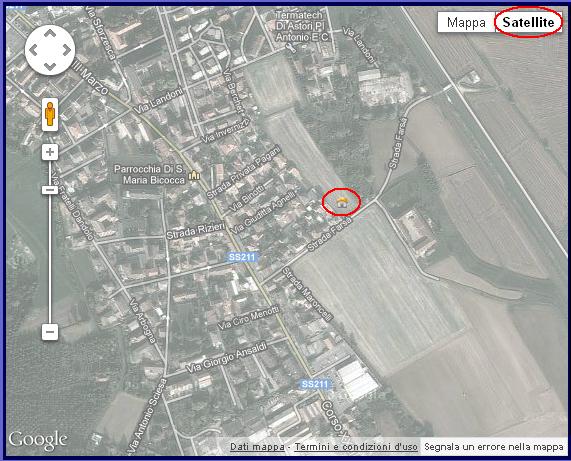
The system stores the selected position in a cookie on your computer so that
you don't have to reset the coordinates every time you use the tracker.
BACK